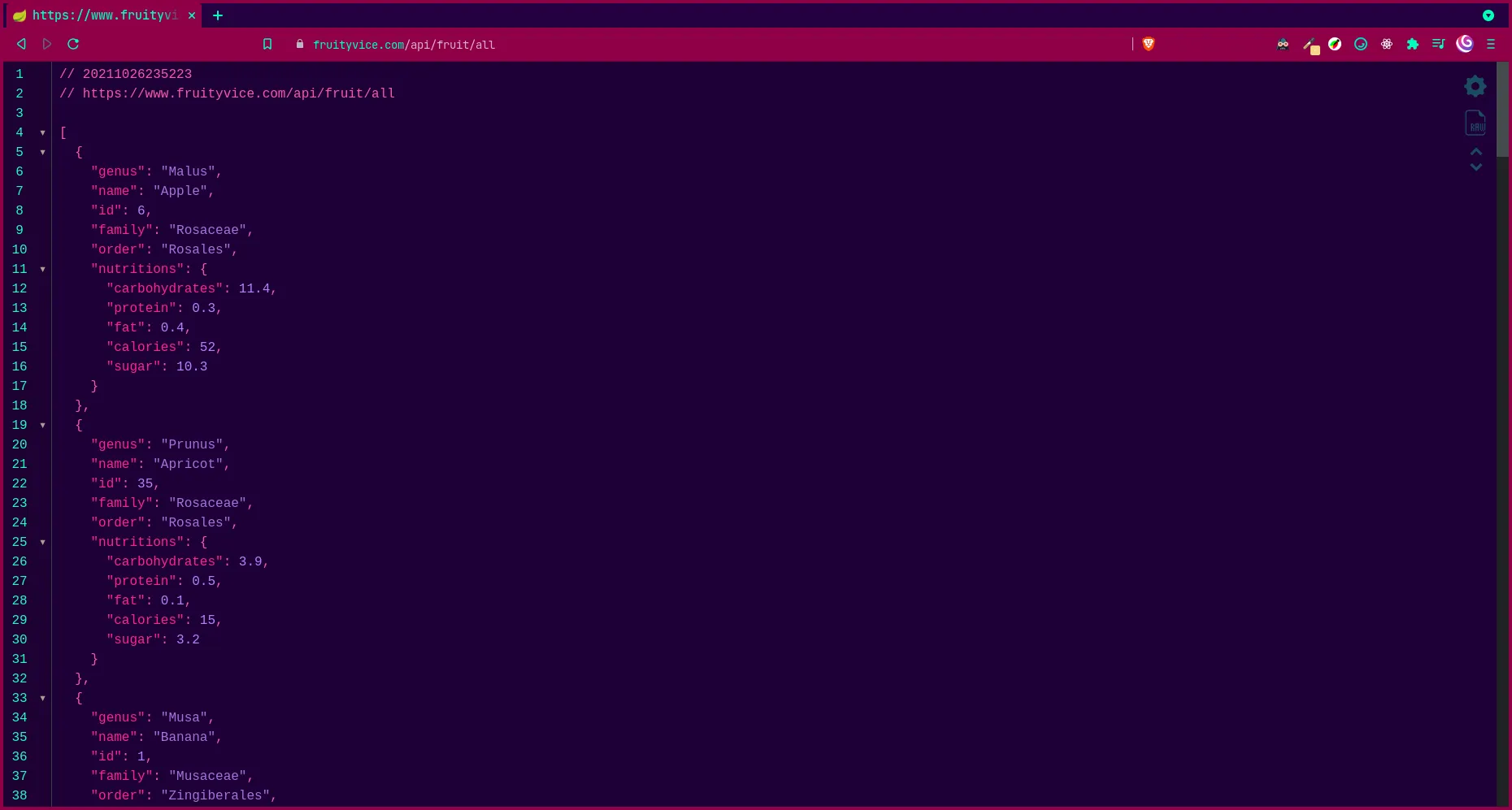
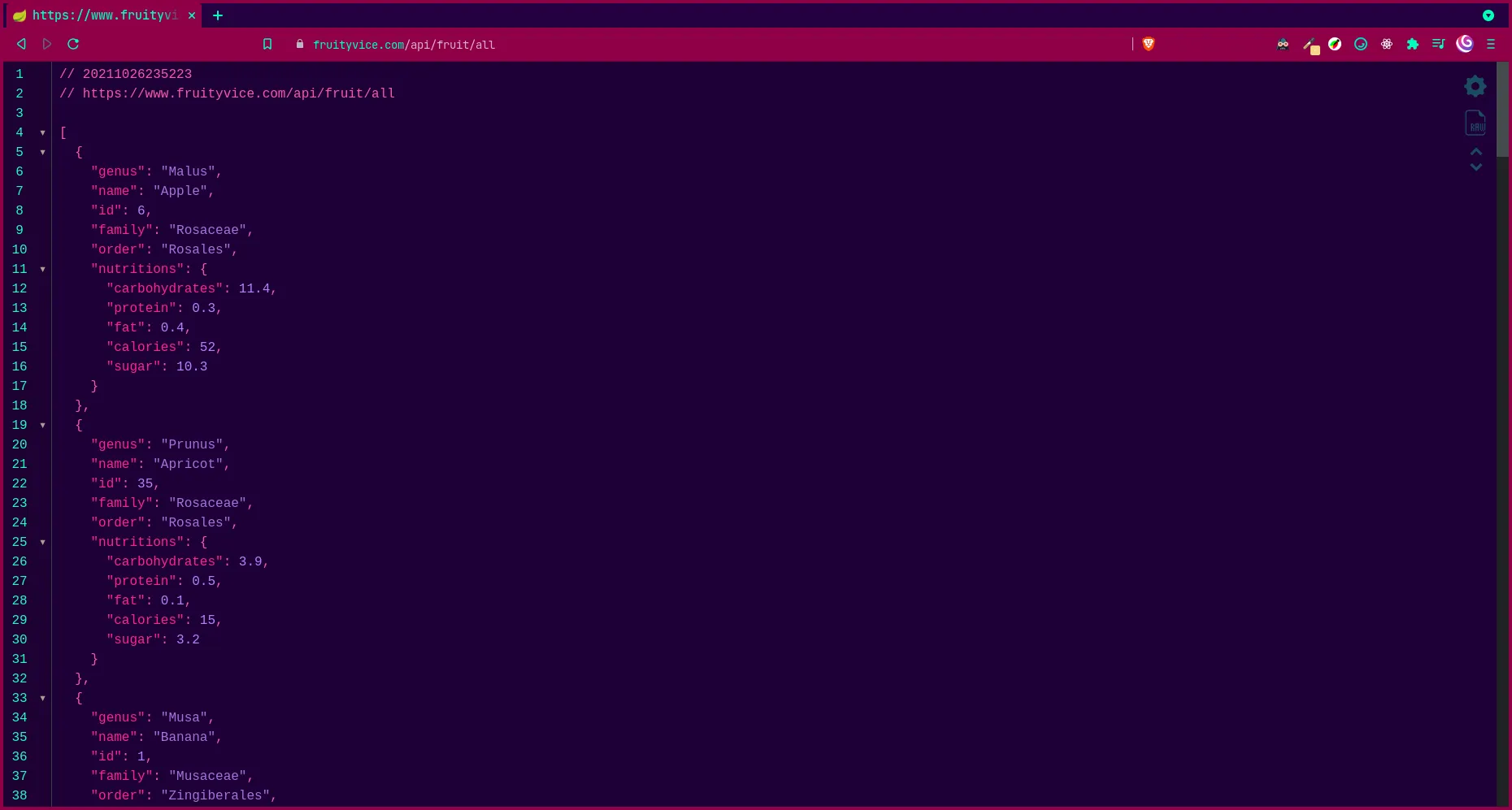
Installation
Once you have JSON Reader extension installed on your web browser, access the options page for the extension.
On the custom style section, add the following css properties:
.CodeMirror {
font-family: monaco, Consolas, Menlo, Courier, monospace;
font-size: 16px;
line-height: 1.5em;
background-color: #19002e !important;
color: #8d659c !important;
border: none;
}
.CodeMirror-gutters {
background-color: #19002e !important;
}
.CodeMirror-linenumber {
color: #00ffb7 !important;
}
span {
color: #399ee6 !important;
}
span.cm-property {
color: #ff0e82 !important;
}
span.cm-atom {
color: #ff0e82 !important;
}
span.cm-number {
color: #bd93f9 !important;
}
span.cm-variable {
color: #50fa7b !important;
}
span.cm-string {
color: #a470d8 !important;
}
span.cm-comment {
color: #620ca2 !important;
}
.extras .icon svg {
fill: #00ffb7 !important;
}